class: center, middle # (Text?) Editors .copyright[ <a rel="license" href="http://creativecommons.org/licenses/by/4.0/"><img alt="Creative Commons License" style="border-width:0" src="https://i.creativecommons.org/l/by/4.0/88x31.png" /></a> ** [Pat Pannuto](http://patpannuto.com) / Marcus Darden ** ] --- # Administrative - Last week's attendance - http://tinyurl.com/c4cs-w17-wk03 --- # Learning Basic Math ```bash % echo "#include <iostream> > using namespace std; > > int main() { > cout << "2 + 2 = " << 4 << endl; > > return 0; > } " > math.cpp ``` - That was cheap! - Let's check it out... --- # Quick Game: Name an editor -- - https://en.wikipedia.org/wiki/Comparison_of_text_editors ??? "name an editor" -> 1. Diversity of _types_ of editors (text, image, video, etc) 2. Drill into text (or code): Plethora of choices exist for a reason **Why even talk about editors?** --- 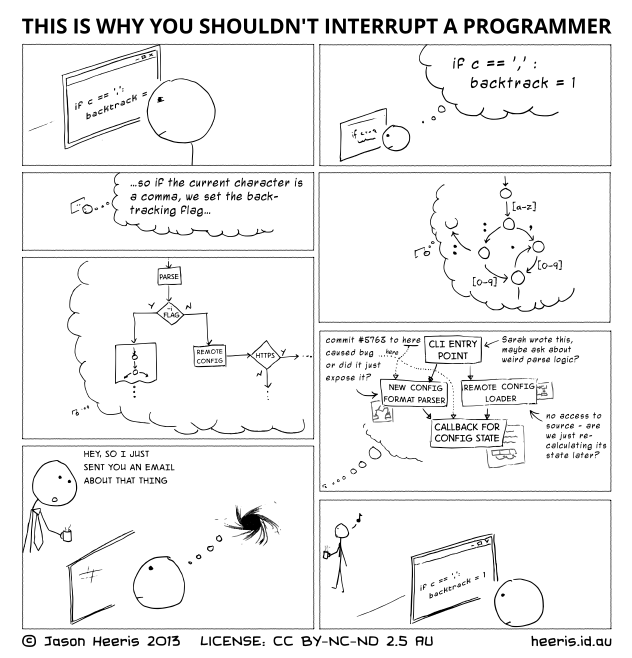 --- # Editors are the stuff between your head and the screen - You can walk and talk - You can walk and read - Could you walk and code? -- ## Writing code is like writing text, until it isn't - Organize an outline - Choose a section, author a cohesive narrative - How long of a paragraph can you hold in your head? - How many lines of code can you hold in your head? -- ## Programmers are translating all the time - Between what you want the machine to do (concept/spec) and _how_ you tell the machine to do it (code) ??? Walk and code has some depth: - Couldn't walk and write an essay - Could walk and dictate an essay - WHY? --- # Editor Wars: An Educated Guess - Programmers fight about silly things - Tabs vs Spaces, Where to put Braces - That may not be so silly -- ## It is all about what best minimizes the friction between what's in your head and what's on the screen - People tell me DVORAK is faster than QWERTY<sup>1</sup>, but probably not for me .footnote[<sup>1</sup> [Cool article](http://www.smithsonianmag.com/arts-culture/fact-of-fiction-the-legend-of-the-qwerty-keyboard-49863249/?no-ist=) questioning the "origin of QWERTY was to slow down typists" myth] --- # Lecture Today - **The Basics** 1. Marcus struggles mightily with emacs 2. And then does great in vim 3. We cover where the mouse is a winner - _Goal:_ Minimal competency in everything, so you can work with others - **The Fancy Stuff** 1. In "old" editors 2. In "new" editors 3. And what each other can't do - _Goal:_ Exposure to the kind of things you can do. What is most useful is very personal. --- # Chart? Chart. | | emacs | vim | gedit | |---------------------------|-----------------|---------------|--------------| |---------------------------|-----------------|---------------|--------------| |Save file | `C-x C-s` | `:w` | click save | |---------------------------|-----------------|---------------|--------------| |Quit **without** saving | `C-x C-c n yes` | `:q!` | click quit | | | `M-x kill-emacs`| | click no | |---------------------------|-----------------|---------------|--------------| |Save and quit | `C-x C-s` then `C-x C-c` | `:w` then `:q` | click save | | | `C-x C-c y` | `:wq` | click quit | | | | `:x` | | | | | `ZZ` | | |---------------------------|-----------------|---------------|--------------| -- ## A digression: w vs x (vs ZZ) - `:w` always writes, `:x` only if changed - Why do you care? - It's a bit annoying to need to care --- # Chart? Chart. | | emacs | vim | gedit | |---------------------------|-----------------|---------------|--------------| |---------------------------|-----------------|---------------|--------------| |Save file | `C-x C-s` | `:w` | click save | |---------------------------|-----------------|---------------|--------------| |Quit **without** saving | `C-x C-c n yes` | `:q!` | click quit | | | `M-x kill-emacs`| | click no | |---------------------------|-----------------|---------------|--------------| |Save and quit | `C-x C-c y` | `:x` or `ZZ` | click save | | | | `:wq` | click quit | |---------------------------|-----------------|---------------|--------------| |Enter some text | ...just type | `i` then type | ...just type | |---------------------------|-----------------|---------------|--------------| |Search for a string | `C-s` | `/` | make search appear | | | | | click search | --- # "Enter some text" in vim, oh the many ways ## `i` is the easiest, yet probably least used, way to enter text - `i` - Go into insert mode here - `I` - Go into insert mode at the beginning of the line - `a` - Go into insert mode right after here - `A` - Go into insert mode at the end of the line - `o` - Insert a new line below and go into insert mode - `O` - Insert a new line above and go into insert mode - `s` - Delete this character and go into insert mode - `S` - Delete this line and go into insert mode - `C` - Delete the line from here and go into insert mode - `R` - Enter _replace_ mode --- # Let's get attendance ## www.tinyurl.com/c4cs-w17-ed --- # Reviewing some old magic Remember Homework 2? ```bash $ wget 'https://drive.google.com/uc?id=0B4qlH840ZwikbkZLS3Z5YTVSeW8&export=download' -O eecs280-w15-p2.tgz $ tar -xf eecs280-w15-p2.tgz $ echo -e '#include <cassert>\n#include "p2.h"\n' > p2.cpp $ grep ';' p2.h | grep -v ' \*' >> p2.cpp $ vim p2.cpp # press 'jjj' so that your cursor is on the i of int sum(... # press 'qq' to begin recording a macro into the vim register q # press 'f;' jump to the ';' character # press 's' remove character under the cursor and enter insert mode # insert the needed text: # '<space>{<enter>assert(false);<enter>}<enter><escape>' # press 'j' so that your cursor is on the i of int product(... # press 'q' to finish recording the macro # press '16@q' 16 times play the commands stored in register q ``` --- # "Vim sucks because"... ## it can't copy / paste - Yes it can, you just `y`ank and `p`aste instead - And to cut you off, you can use `"+y` and `"+p` to yank and paste from the system clipboard ## you can't use the mouse - Yes you can, you just have to `set mouse=a` ## the defaults are ~~terrible~~ not great - Now you're getting somewhere ## the time and pain required to learn it aren't worth the payoff - I am honestly unsure. --- # This class in a nutshell: - You are willing to type the same command over and over until you aren't - So you learn about the up arrow - You master the game of up-up-up-enter up-up-up-enter until you drive yourself nuts - So you learn how to put these commands in a script - _You might be willing to master a new skill faster if you knew it was out there, and someone guided you towards how to do it_ ### The goal is to expose you to many things, hope you master half, and can come back and pick up the rest when you're ready - We do try to emphasize the ones worth mastering first - Like version control. Seriously. Version control. All the things. Always. --- # A quick tour of some other editors and what they can do - "General purpose" editors - Atom - Sublime - Integrated development environments - XCode - Eclipse - Visual Studio